Archive
Deploy Hyper-V Cluster image using PlateSpin Migrate 9.1
The new platespin migrate has come out last August and we thought it was time to test drive it on the Hyper-V SP2 cluster we have created. Unfortunately you cannot directly connect to a cluster or a Hyper-v host so you have to setup your new environment in what PlateSpin calls a semi-automatic mode. This requires that you boot an ISO image on the target virtual machine making sure to set it up with as little or more resources as your source (hard drive, space, RAM, etc.)
One of the nice things we notice right away is the use of a debugger for determining why the boot loading/registering process won’t work. It also has the ability to inject drivers after a failed migration which is very handy too! 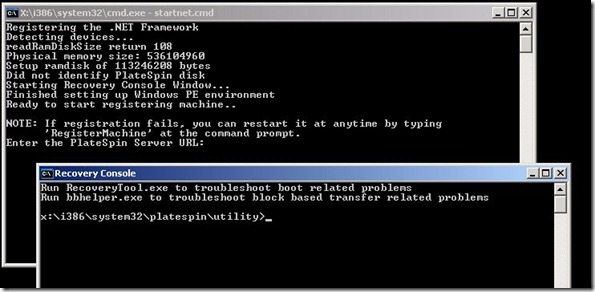
(As an aside – we noticed that our XP test failed to boot stating that there was not enough memory when in fact we were using 512MB and platespin only requires 384MB. They do have a smaller memory boot ISO available if you need it but in our test platform this issue was resolved by using the new dynamic memory feature of Hyper-V SP2.)
After the controller is downloaded and started we wait a few minutes for the discovery process to finish and we have a new target that shows up in our Platespin migrate client.
You can see the new target appearing on the bottom of our display above. The boot ISO images register with the PlateSpin Migrate server using a randomly generated host name.
We can then deploy our Windows XP image using an image that we have captured to our new Hyper-V target.
Want to recover some space on your ESXi server–read on
I wanted to tell my readers about a great tool I found from those creative people at Quest Software called vOptimizer. This tool is an essential part of any virtual administrators toolbox.
You start by connecting to your ESXi server and create a Project. This project will use a boot ISO uploaded by the windows client wizard during initialization and it will allow you to run a disk optimization that can do things like removing old temp files all the way to resizing your VM disk!
We started by connecting to a Windows 2003 VM on our ESXi 5 server that was grossly oversized at 40G. This project was setup to remove every excess file (including removing the swap file) and once we had successfully ran the disk optimizer we were left with a running server that was only about 11G in size. The entire process only took about 40 minutes of downtime.
We checked the ESXi summary before it was completed (left) and after (right).
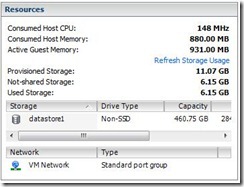
Now I used to run a gparted iso and change the size of the disk and then expand the NTFS partition to make a disk larger but this trick allows you to make it bigger or smaller.
Unfortunately is does not work for LVM disks and with most of the Linux distros moving towards this default installation we are still looking to resolve this issue (gparted still doesn’t support it either).
(BTW this tool cannot optimize a VM if there is a snapshot so you will need to back it up first and then remove the snapshot before you can run the optimizer. This is true for windows vms as well).
After 30 days this tool will run as a free tool and only optimize 2 VMs but it is still a handy tool to have in your toolbox.
Want to do more with just a single phone line–ask us how.
Some of my readers may already be familiar with Marc Spencer and his creation of Asterisk (for instance anyone who has called some of the Canadian Government services) and may know about Alison and her beautiful voice but for the rest of you, I want to talk about phone systems today.
I have been working with Digium and Asterisk products for more than a decade now and I am hear to tell you that you can run a small business with just one phone line and have all the benefits of voicemail, IVR and faxing for free* (this assumes that you know how to program and maintain your system).
AsteriskNOW is a CentOS Distribution that is already configured with a web based front end that allows you to create a phone system using any PC based hardware. (We even run it in a virtual environment on a Windows HYPER-V Cluster using a Linksys SPA3102 – see our article here).
It can act as a host for so many applications;
| VoIP Gateway | Skype Gateway |
| IP PBX | Call Center ACD |
| Conference Bridge | IVR Server |
| Voicemail System | Call Recorder |
| Fax Server | Speech Server |
One of the best reasons I found to run it at my home office was to force Telemarketers to press a digit to speak to me. I haven’t been interrupted at dinner in more than a decade thanks to one of these servers.
If you need to press a button when someone calls you to receive a fax then you can use of these machines. It can be setup to email you a fax instead of wasting paper when you receive those fax advertisements. No more waiting for someone to send a fax to you. You can use the same number you use for your phone calls. The system can recognize that a fax is coming in and automatically send it to you. You can even set your system send your received faxes and voicemails to your inbox as attachments.
Hardware is available to have multiple phone lines and multiple telephones connected so you can create a call center complete with screen pops for inbound and outbound calling.
Setup an outbound dialer to make telemarketing calls to your potential clients and play them a message informing them about your specials.
Maybe you need to record all of your calls for quality purposes or just to ensure accuracy while you or your employees are doing business.
The system can be programmed to work with almost any Contact manager or database you currently have. Imagine creating a phone system for your clients that call often for information. They can use your new Interactive Voice Response system to make inquiries, place orders or even make payments.
All of these features can be setup on just one one phone line today and your system can grow with you. Comes complete with updates and add-on modules to enable all of this functionality so what are you waiting for?
With more than 15 years in the communications industry working with IVR/Fax/Data I can tell you that this phone system can be setup to do almost anything. More information is available by sending an email to sales@the-techy.com to arrange for a free consultation. We can speak on the phone or visit you at your office and discuss how this phone system can help you.
Want more info?
Pages
Archives
- April 2024
- March 2024
- December 2023
- September 2023
- July 2023
- June 2023
- August 2022
- July 2022
- June 2022
- May 2022
- April 2022
- February 2022
- January 2022
- July 2020
- June 2020
- May 2020
- April 2020
- March 2020
- February 2020
- December 2019
- November 2019
- October 2019
- September 2019
- August 2019
- July 2019
- May 2019
- March 2019
- February 2019
- December 2018
- October 2018
- September 2018
- August 2018
- July 2018
- April 2018
- February 2018
- December 2016
- November 2016
- October 2016
- April 2016
- February 2016
- December 2015
- October 2015
- September 2015
- August 2015
- July 2015
- June 2015
- May 2015
- March 2015
- February 2015
- January 2015
- May 2014
- November 2013
- September 2013
- June 2013
- April 2013
- January 2013
- October 2012
- September 2012
- April 2012
- March 2012
- February 2012
- January 2012
- September 2011
- August 2011
- July 2011
- June 2011





