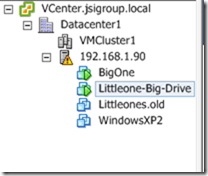Archive
How to extend your NTFS partition with a vmdk file on ESXi
If you are using a large windows file server on your VMware server you will probably end up with a low disk space warning one day. You could choose to resize a partition in-place there but if something goes wrong you are kinda hosed unless you have a backup. You could copy it but not everyone has that kind of disk space so I like to add an ISCSI datastore to my ESXi server and choose to copy the VM to another datastore first. Then I can try to extend the copied vmdk file using a helper vm. It required a combination of stopping the vm, copying the file, renaming the original vm and bringing the new extended vmdk file online to extend it. Once I verify that everything was working our plan was to then remove the old VM once we were completely sure it was working and to free up the space for other projects.
In ESXi vsphere Shutdown vm
Login to ESXi server using putty
cp /vmfs/volumes/datastore1/WindowsXP /vmfs/volumes/datastore2
Here we see the copied file is exactly the same at the original
In ESXi vsphere
Rename Old VM to .old (this changes the VM name not the directory name)
Open helper vm and edit settings, close
Open settings again and increase the hard drive to desired size
Attach copied vmdk file from new datastore directory to existing VM as another drive
In helper OS
Open command prompt and type diskpart
List volume
Select volume (new volume number)
extend
quit
In ESXi vsphere
Create new VM (custom) with old name and do not attach hard drive
Add hard drive and use existing vmdk from new datastore directory
When you boot the machine it might do a check disk to resize the partition or after it boots it might need to restart with the new device added.
Verify IP address assignments make changes after initial boot if you do not assign IP automatically using static DHCP addressing.
Reboot and verify operation and once you are satisfied to can delete the old VM.
Want more info?
Pages
Archives
- April 2024
- March 2024
- December 2023
- September 2023
- July 2023
- June 2023
- August 2022
- July 2022
- June 2022
- May 2022
- April 2022
- February 2022
- January 2022
- July 2020
- June 2020
- May 2020
- April 2020
- March 2020
- February 2020
- December 2019
- November 2019
- October 2019
- September 2019
- August 2019
- July 2019
- May 2019
- March 2019
- February 2019
- December 2018
- October 2018
- September 2018
- August 2018
- July 2018
- April 2018
- February 2018
- December 2016
- November 2016
- October 2016
- April 2016
- February 2016
- December 2015
- October 2015
- September 2015
- August 2015
- July 2015
- June 2015
- May 2015
- March 2015
- February 2015
- January 2015
- May 2014
- November 2013
- September 2013
- June 2013
- April 2013
- January 2013
- October 2012
- September 2012
- April 2012
- March 2012
- February 2012
- January 2012
- September 2011
- August 2011
- July 2011
- June 2011